Anira Documentation¶
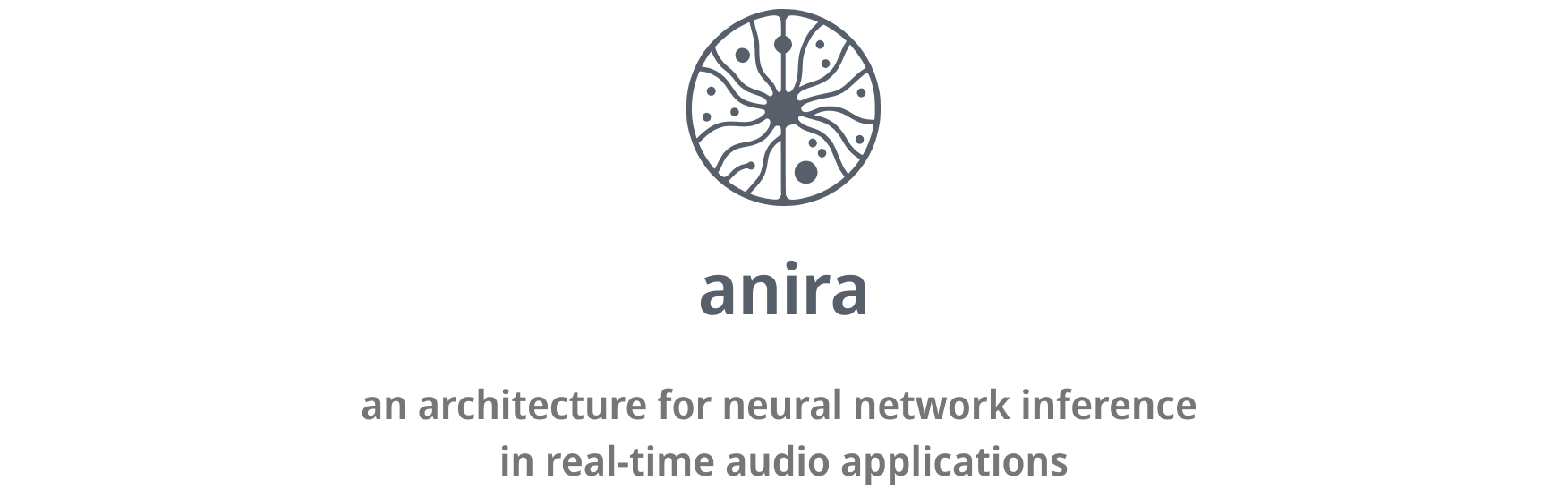 ¶
¶
Anira is a high-performance library designed to enable easy real-time safe integration of neural network inference within audio applications. Compatible with multiple inference backends, LibTorch, ONNXRuntime, and Tensorflow Lite, anira bridges the gap between advanced neural network architectures and real-time audio processing. In the paper you can find more information about the architecture and the design decisions of anira, as well as extensive performance evaluations with the built-in benchmarking capabilities.
Features¶
Real-time Safe Execution: Ensures deterministic runtimes suitable for real-time audio applications
Thread Pool Management: Utilizes a static thread pool to avoid oversubscription and enables efficient parallel inference
Minimal Latency: Designed to minimize latency while maintaining real-time safety
Built-in Benchmarking: Includes tools for evaluating the real-time performance of neural networks
Comprehensive Inference Engine Support: Integrates common inference engines, LibTorch, ONNXRuntime, and TensorFlow Lite
Flexible Neural Network Integration: Supports a variety of neural network models, including stateful and stateless models
Cross-Platform Compatibility: Works seamlessly on macOS, Linux, and Windows
Usage¶
The basic usage of anira is as follows:
#include <anira/anira.h>
anira::InferenceConfig inference_config(
{{"path/to/your/model.onnx", anira::InferenceBackend::ONNX}}, // Model path
{{{256, 1, 1}}, {{256, 1}}}, // Input, Output shape
5.33f // Maximum inference time in ms
);
// Create a pre- and post-processor instance
anira::PrePostProcessor pp_processor(inference_config);
// Create an InferenceHandler instance
anira::InferenceHandler inference_handler(pp_processor, inference_config);
// Pass the host configuration and allocate memory for audio processing
inference_handler.prepare({buffer_size, sample_rate});
// Select the inference backend
inference_handler.set_inference_backend(anira::InferenceBackend::ONNX);
// Optionally get the latency of the inference process in samples
unsigned int latency_in_samples = inference_handler.get_latency();
// Real-time safe audio processing in process callback of your application
process(float** audio_data, int num_samples) {
inference_handler.process(audio_data, num_samples);
}
// audio_data now contains the processed audio samples
Installation¶
Anira can be easily integrated into your CMake project. You can either add anira as a submodule, download the pre-built binaries from the releases page, or build from source.
Option 1: Add as Git Submodule (Recommended)¶
# Add anira repo as a submodule
git submodule add https://github.com/anira-project/anira.git modules/anira
In your CMakeLists.txt:
# Setup your project and target
project(your_project)
add_executable(your_target main.cpp ...)
# Add anira as a subdirectory
add_subdirectory(modules/anira)
# Link your target to the anira library
target_link_libraries(your_target anira::anira)
Option 2: Use Pre-built Binaries¶
Download pre-built binaries from the releases page.
In your CMakeLists.txt:
# Setup your project and target
project(your_project)
add_executable(your_target main.cpp ...)
# Add the path to the anira library as cmake prefix path and find the package
list(APPEND CMAKE_PREFIX_PATH "path/to/anira")
find_package(anira REQUIRED)
# Link your target to the anira library
target_link_libraries(your_target anira::anira)
Option 3: Build from Source¶
git clone https://github.com/anira-project/anira.git
cd anira
cmake . -B build -DCMAKE_BUILD_TYPE=Release
cmake --build build --config Release --target anira
cmake --install build --prefix /path/to/install/directory
Build options¶
By default, all three inference engines are installed. You can disable specific backends as needed:
LibTorch:
-DANIRA_WITH_LIBTORCH=OFFOnnxRuntime:
-DANIRA_WITH_ONNXRUNTIME=OFFTensorflow Lite:
-DANIRA_WITH_TFLITE=OFF
Moreover, the following options are available:
Build anira with benchmark capabilities:
-DANIRA_WITH_BENCHMARK=ONBuild example applications, plugins and populate example neural models:
-DANIRA_WITH_EXAMPLES=ONBuild anira with tests:
-DANIRA_WITH_TESTS=ONBuild anira with documentation:
-DANIRA_WITH_DOCS=ONDisable the logging system:
-DANIRA_WITH_LOGGING=OFF
Examples¶
Build in examples¶
Simple JUCE Audio Plugin: Demonstrates how to use anira in a real-time audio JUCE / VST3-Plugin.
CLAP Plugin Example: Demonstrates how to use anira in a real-time clap plugin.
Benchmark: Demonstrates how to use anira for benchmarking of different neural network models, backends and audio configurations.
Minimal Inference: Demonstrates how minimal inference applications can be implemented in all three backends.
Other examples¶
nn-inference-template: Another more JUCE / VST3-Plugin that uses anira for real-time safe neural network inference. This plugin is more complex than the simple JUCE Audio Plugin example as it has a more appealing GUI.
Real-time safety¶
anira’s real-time safety is checked in this repository with the rtsan sanitizer.
Citation¶
If you use anira in your research or project, please cite either the paper or the software itself:
@inproceedings{ackvaschulz2024anira,
author={Ackva, Valentin and Schulz, Fares},
booktitle={2024 IEEE 5th International Symposium on the Internet of Sounds (IS2)},
title={ANIRA: An Architecture for Neural Network Inference in Real-Time Audio Applications},
year={2024},
volume={},
number={},
pages={1-10},
publisher={IEEE},
doi={10.1109/IS262782.2024.10704099}
}
@software{ackvaschulz2024anira,
author = {Valentin Ackva and Fares Schulz},
title = {anira: an architecture for neural network inference in real-time audio application},
url = {https://github.com/anira-project/anira},
version = {x.x.x},
year = {2024},
}
Contributors¶
License¶
This project is licensed under Apache-2.0.
Next Steps¶
New to Anira? Start with Getting Started for installation and basic usage.
Ready to dive deeper? Check out the Usage Guide and explore Custom Pre/Post Processing or Custom Backend Definition for advanced use cases.
Having issues? See Troubleshooting & FAQ or visit the GitHub repository for support.